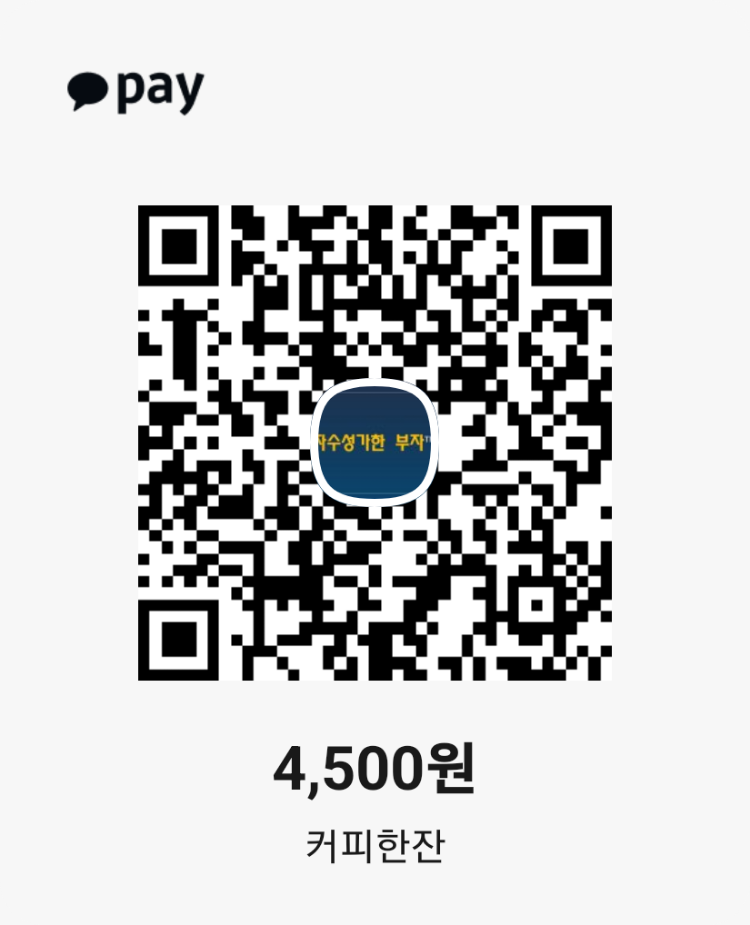Metadata (meta data, or sometimes metainformation) is "data about data", of any sort in any media. Metadata is text, voice, or image that describes what the audience wants or needs to see or experience. The audience could be a person, group, or software program. Metadata is important because it aids in clarifying and finding the actual data.[1] An item of metadata may describe an individual datum, or content item, or a collection of data including multiple content items and hierarchical levels, such as a database schema. In data processing, metadata provides information about, or documentation of, other data managed within an application or environment. This commonly defines the structure or schema of the primary data.
For example, metadata would document data about data elements or attributes, (name, size, data type, etc) and data about records or data structures (length, fields, columns, etc) and data about data (where it is located, how it is associated, ownership, etc.). Metadata may include descriptive information about the context, quality and condition, or characteristics of the data. It may be recorded with high or low granularity.
출처 : http://en.wikipedia.org/wiki/Metadata
metadata는 데이터에 관한 구조화된 데이터로, 다른 데이터를 설명해 주는 데이터이다.
쉽게 말해 속성정보이다.
'Oracle > 기타' 카테고리의 다른 글
| DBA와 개발자가 알고 있어야 하는 오라클의 새로운 기능(oracle database 11g) (0) | 2009.11.15 |
|---|---|
| Binding 변수 확인하기 (0) | 2009.11.13 |
| 난수 발생(dbms_random package) (0) | 2009.11.09 |
| oracle startup / shutdown (0) | 2009.10.19 |
| sys, system 비밀번호 분실시 (0) | 2009.10.19 |