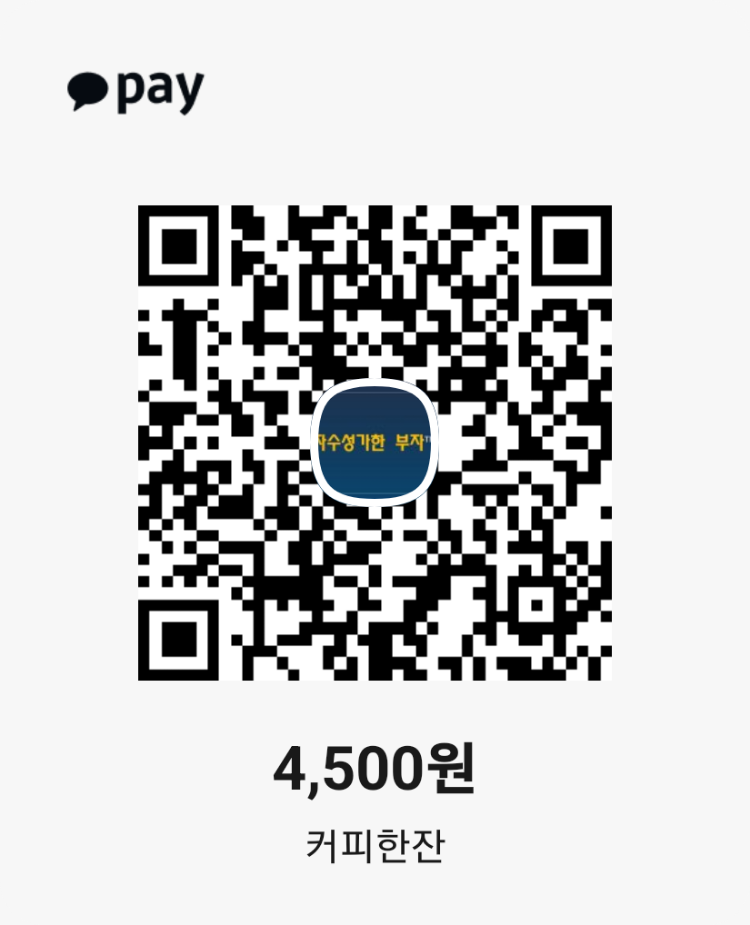스케쥴링 하려는 시나리오는 다음과 같다.
매주 월요일 10:00에 전주 월요일부터 일요일까지의 데이터를 통계를 낸다.
실행되는 스크립트는 get_weekly_stats.sh이며, 이 스크립트가 통계를 내는 것인데
sqlplus에 접속하여 html의 형식으로 result_stats_20101013.html과 같은 이름의 파일이 생성되면 된다.
# 통계의 소스가 되는 테이블은 아래와 같습니다.
insert into t1
select level, sysdate - 7
from dual
connect by level <= 10
union
select level*2, sysdate -6
from dual
connect by level <= 10
union
select level*3, sysdate -5
from dual
connect by level <= 10
union
select level*4, sysdate -4
from dual
connect by level <= 10
union
select level*5, sysdate -3
from dual
connect by level <=10
union
select level*6, sysdate -2
from dual
connect by level <= 10
union
select level*7, sysdate -1
from dual
connect by level <= 10;
commit;
# 통계정보를 취득하는 쿼리는 아래와 같습니다.
from t1
where col2 between next_day(sysdate,'mon')-14
and next_day(sysdate,'sun')-7
group by col2
order by col2;
통계정보 생성용 스크립트의 내용은 아래와 같고, 주의할 점은 이 스크립트 파일에 대해 oracle 유저가 실행권한을 갖고 있어야 합니다.
get_weekly_stats.sh
set markup html on
set feedback off
set heading off
set echo off
set pages 1000
column date_column new_value today_var
select to_char(sysdate,'yyyymmdd') date_column
from dual
/
set heading on
spool result_stats_&today_var..html
select sum(col1), col2
from t1
where col2 between next_day(sysdate,'mon')-14
and next_day(sysdate,'sun')-7
group by col2
order by col2
/
spool off
EOF
os 명령어 중 crontab을 이용하면 손쉽게 스케쥴링을 할 수 있다.
아래의 내용을 참고해서 매주 월요일 10:00에 get_weekly_stats.sh을 실행시키도록 crontab에 설정해보면 ...
00 10 * * 1 /home/oracle/get_weekly_stats.sh
os] crontab -l => 설정된 내용 확인
위와 같이 설정을 하면 매주 월요일 10:00에 get_weekly_stats.sh 스크립트가 잘 실행됩니다.
########## crontab 참고 내용 ############
crontab에 등록된 작업 보기
os] crontab -l
crontab에 작업 등록 & 수정 하기
os] crontab -e
※작업 등록시 주의할 점
- 한 줄당 하나의 명령어를 등록
- 각 필드의 의미는 다음과 같다.
------ -------- ---------------------------------------------------
필 드 의 미 범 위
------ -------- ---------------------------------------------------
첫번째 분 0-59
두번째 시 0-23
세번째 일 0-31
네번째 월 1-12
다섯번째 요일 0-7 (0 또는 7=일요일, 1=월, 2=화,...)
여섯번째 명령어 실행할 명령을 한줄로 쓴다.
------ -------- ---------------------------------------------------
- 0,15,30,45 * * * * command
-> 매 15분 마다 실행 - 10 3 * * * command
-> 03시 10분에 실행 - 10 * 1 * * command
-> 매월 1일 0시 10분에 실행 - 10 14 * * 1 command
-> 매주 월요일 14시 10분에 실행
################################################
참고 : http://radiocom.kunsan.ac.kr/lecture/oracle/package/dbms_scheduler.html
http://blog.daum.net/won-bo/16839169
http://kwoncharlie.blog.me/10091007798
dbms_scheduler를 이용한 스케쥴링
begin
dbms_scheduler.create_job(
job_name => 'get_stats',
job_type => 'executable',
job_action => '/home/oracle/get_weekly_stats.sh',
repeat_interval => 'FREQ=DAILY;BYHOUR=17;BYMINUTE=45',
enabled => true,
comments => 'LEVEL 0');
end;
/ - begin
dbms_scheduler.set_attribute(
name => 'get_stats',
attribute => 'raise_events',
value => dbms_scheduler.job_started
+dbms_scheduler.job_succeeded
+dbms_scheduler.job_failed
+dbms_scheduler.job_broken
+dbms_scheduler.job_stopped
);
end;
/ - exec dbms_scheduler.run_job('get_stats');
- exec dbms_scheduler.drop_job('get_stats');
'Oracle > Admin' 카테고리의 다른 글
| 데이터 파일 자동 증가 (0) | 2010.10.15 |
|---|---|
| 아카이브 로그 파일 포맷변경 (0) | 2010.10.14 |
| [펌]dbms_metadata 패키지 (테이블 스크립트 가져오기) (0) | 2010.09.16 |
| 특정 패키지가 invalid 되었을 때 (0) | 2010.09.07 |
| show sga의 variable size의 크기는? (0) | 2010.08.27 |