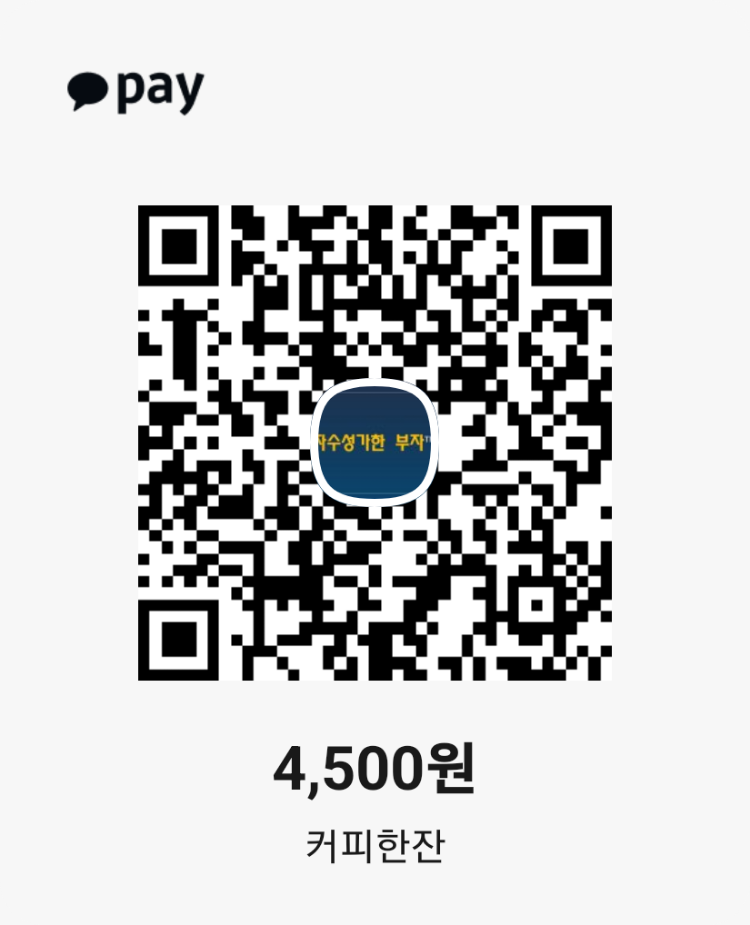Q : 인덱스가 저장되는 테이블 스페이스가 잘못 지정되었을 경우 테이블스페이스를 어떻게 옮길까?
데이터베이스의 버전은 아래와 같다.
SQL> select * from v$version where rownum <=1;
BANNER
----------------------------------------------------------------
Oracle Database 10g Enterprise Edition Release 10.2.0.4.0 - Prod
----------------------------------------------------------------
Oracle Database 10g Enterprise Edition Release 10.2.0.4.0 - Prod
우선, 테스트를 위한 테이블 스페이스들과 유저를 생성한다.
SQL> create tablespace test_data
2 datafile '/u01/app/oracle/oradata/ORCL/test_data01.dbf' size 10m;
Tablespace created.
SQL> create tablespace test_idx
2 datafile '/u01/app/oracle/oradata/ORCL/test_idx01.dbf' size 10m;
Tablespace created.
SQL> create user test identified by test
2 default tablespace test_data;
2 datafile '/u01/app/oracle/oradata/ORCL/test_data01.dbf' size 10m;
Tablespace created.
SQL> create tablespace test_idx
2 datafile '/u01/app/oracle/oradata/ORCL/test_idx01.dbf' size 10m;
Tablespace created.
SQL> create user test identified by test
2 default tablespace test_data;
User created.
SQL> grant resource, connect to test;
Grant succeeded.
test 유저로 접속한다.
SQL> conn test/test
Connected.
Connected.
테이블을 생성하고 데이터를 입력해준다.
SQL> create table t1(col1 number);
Table created.
SQL> insert into t1
2 select level
3 from dual
4 connect by level<=100;
2 select level
3 from dual
4 connect by level<=100;
100 rows created.
SQL> commit;
Commit complete.
인덱스를 생성해준다.
SQL> create index t1_col1 on t1(col1);
Index created
생성한 인덱스가 어느 테이블 스페이스에 저장되어 있는지 확인한다.
SQL> select index_name, tablespace_name
2 from all_indexes
3 where index_name = 'T1_COL1';
INDEX_NAME TABLESPACE_NAME
------------------------------ ------------------------------
T1_COL1 TEST_DATA
------------------------------ ------------------------------
T1_COL1 TEST_DATA
TEST_DATA 테이블 스페이스에 저장되어 있을 것이다. 이것을 TEST_IDX 테이블 스페이스로 옮기는 작업을 할 것이다.
SQL> alter index t1_col1 rebuild tablespace test_idx;
Index altered.
다시 한번 인덱스가 어느 테이블 스페이스에 생성되었는지 확인해본다.
SQL> select index_name, tablespace_name
from all_indexes
where index_name = 'T1_COL1';
2 3
INDEX_NAME TABLESPACE_NAME
------------------------------ ------------------------------
T1_COL1 TEST_IDX
TEST_IDX 테이블 스페이스로 옮겨진 것을 확인할 수 있다.
A : alter index <인덱스명> rebuild tablespace <옮길 테이블 스페이스명>; 구문을 실행한다.
'Oracle > Admin' 카테고리의 다른 글
| 유저의 디폴트 테이블 스페이스 (0) | 2010.12.21 |
|---|---|
| 블록 크기가 다른 경우 migration이 잘 될까? (16kbytes -> 8kbytes) (0) | 2010.12.15 |
| index tree dump 뜨기 (0) | 2010.11.29 |
| 오라클 자동 기동 (0) | 2010.11.08 |
| 데이터 파일 자동 증가 (0) | 2010.10.15 |